NDI (Network Device Interface) software
 NDI is an open-standard protocol developed by
NewTek for
connecting multiple devices via IP network infrastructure and sharing video,
audio and metadata with low latency. It uses (highly) variable bit-rate
video compression to minimise network bandwidth, when possible, yet maintain
high video quality.
NDI is an open-standard protocol developed by
NewTek for
connecting multiple devices via IP network infrastructure and sharing video,
audio and metadata with low latency. It uses (highly) variable bit-rate
video compression to minimise network bandwidth, when possible, yet maintain
high video quality. |
On this page:- a collection of NDI software utilities produced by Martin Kay from ZEN Computer Services
New website at NDIstuff.uk - go there for up-to-date info! |
FACEBOOK Support Group page
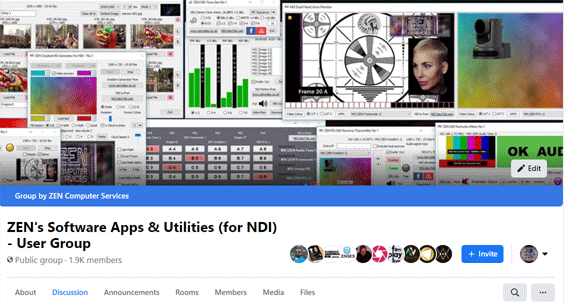
Installation Notes
NDI Drag&Drop Image Viewer
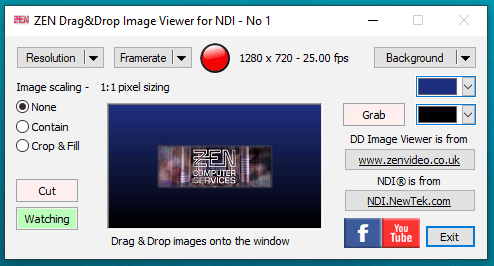
Image files can be drag&dropped onto the preview window to output them as an NDI source, with an optional background, either solid black, 2-colour graduated fill, transparent, or user-supplied (by frame grabbing the current output). Different scaling modes are available for the source images, which can include an optional crossfade transition when loaded. Images are centred on the output and maintain their original aspect ratio in all modes. A "Watch" mode will reload the current image file whenever it is modified. Image formats supported include bmp, gif, png & tif files, at up to 32bit/pixel (i.e. including transparency).
See the video of the Image Viewer in action on the ZEN NDI Software Facebook group page.
|
|
All ZEN NDI software downloads are now hosted on the NDIstuff.uk site |
ZEN NDI GradBG - Colour Gradient Background generator
The basic functionality is in generating a 4-way gradient-filled image using
selectable colours for the four corners of the rectangle, although pairs can be
set to the same value in order to achieve a simple 2-way gradient. The gradient
image can either remain static or the colours can rotate in a clockwise (CW) or
anticlockwise (CCW) direction. A slider control adjusts the period between
colour changes (i.e. faster rotational speed as the slider moves to the right).
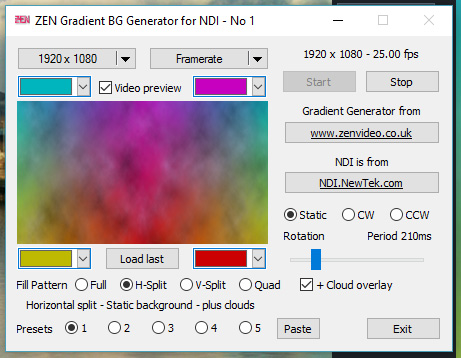 The
gradient image can either fill the screen, be horizontally (H-Split) or
vertically mirrored (V-Split) as two half-size rectangles, or be mirrored both
horizontally and vertically (in Quad mode) using quarter-size rectangles. The
Cloud overlay option adds a fixed fractal noise pattern, self-keyed over the
background.
The
gradient image can either fill the screen, be horizontally (H-Split) or
vertically mirrored (V-Split) as two half-size rectangles, or be mirrored both
horizontally and vertically (in Quad mode) using quarter-size rectangles. The
Cloud overlay option adds a fixed fractal noise pattern, self-keyed over the
background.
There are five Presets which hold different configurations (colours, patterns,
etc). The Paste button will copy the last used preset to the current one (e.g.
to copy number 3 to number 5, select 3 then select 5 and click on Paste)
On exit, a "last.gbg" file will be created with the current group of five
presets, plus it's possible to save a "default.gbg" file from the main
right-click drop-down
menu in the title bar. If the default file exists, it will be loaded on start-up.
Click the "Load last" button to load the last used preset group. Multiple
instances of the app can be run on the same PC, with the NDI ident names being
sequentially auto-numbered. The "watermark" logo will disappear after several
minutes of use.

Version 1.0.1.5 adds a few improvements including support for alpha channel
masks so that the gradient pattern can not only be used as a background but also
as a foreground or intermediate layer (eg as a border or vignette), as
illustrated in the video below. (Skip towards the end to see examples of
multi-layer usage.)
|
|
All ZEN NDI software downloads are now hosted on the NDIstuff.uk site |
NDI BugPlayer
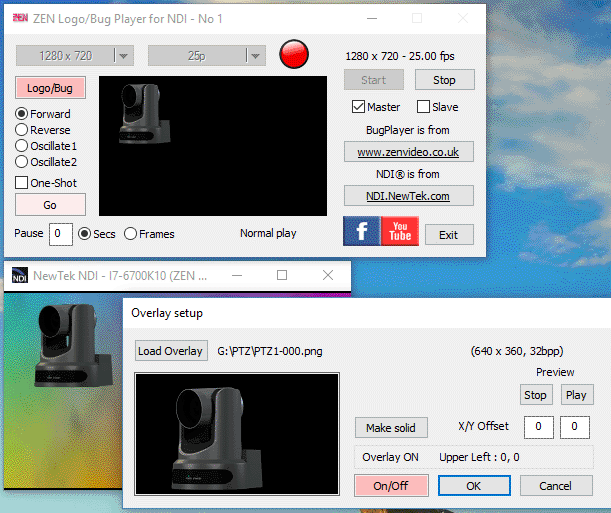
|
|
All ZEN NDI software downloads are now hosted on the NDIstuff.uk site |
ZEN NDI RTx (NDI Receiver-Transmitter)
My NDI-RTx was created because I wanted something to run on a remote PC to perform an "NDI loopback" so I could monitor the effects of a round-trip over a network, measured on the same PC as the NDI source.
|
|
All ZEN NDI software downloads are now hosted on the NDIstuff.uk site |
After you open the app it should start to detect active NDI source names. Sources will subsequently be added/removed automatically
and are accessed via the drop-down menu above the preview monitor..
Note that "Exclude local sources" is ticked by default.
Click on a Source in the drop-down list to make a connection. You will see some stats about the connected source along the top of the window:- IP address/port, Source name, video resolution/frame-rate, audio channels/sample-rate and timcode (if present). The right-hand indicator light will be purple for a video+audio source, red for video-only, blue for audio-only.
Note that multiple copies of NDI-RTx can be run on the same PC, each of which will be allocated a different NDI Source name. (eg the first copy will have an NDI name ending RTx 1, then RTx 2, etc)
All but the earliest versions include an audio meter/monitor function (for Ch1+2), as above. Click on the upper/middle/lower part of the speaker icon to get full-level/dimmed/muted audio output.
This software is supplied "as-is", with no warranty or guarantees of being fit for any particular purpose!
Martin Kay - May 2016 - Apr 2017
The NDI "No Audio" Meter
|
|
All ZEN NDI software downloads are now hosted on the NDIstuff.uk site |
Work-in-progress - Quad NDI input sources from Magewell Pro Capture cards
An alternative to NewTek's NDI Connect (Pro), explicitly designed to expose the hardware video processing features of Magewell's Pro Capture family of PCIe cards. Use a Pro Capture Quad card to create four NDI sources, for example.
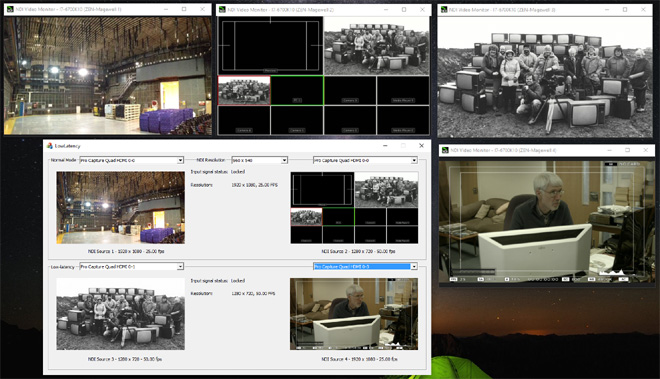
NDIZender for Magewell Pro Capture cards
NDIZender is based on the NDI Sender example application that was introduced into the Magewell Pro Capture SDK for Windows at the start of September 2016. Prior to that I'd been developing the quad-input "NDI sender" (above), but in many ways the SDK example looked more complete - it had audio input & monitoring for example - so I thought I'd take a bit of time out and see if I could tidy it up and add a few important features, like support for PAL frame-rates, all of which looked simple enough.
|
|
Download NDIZender v1.2.0.34 here (from 2019) |
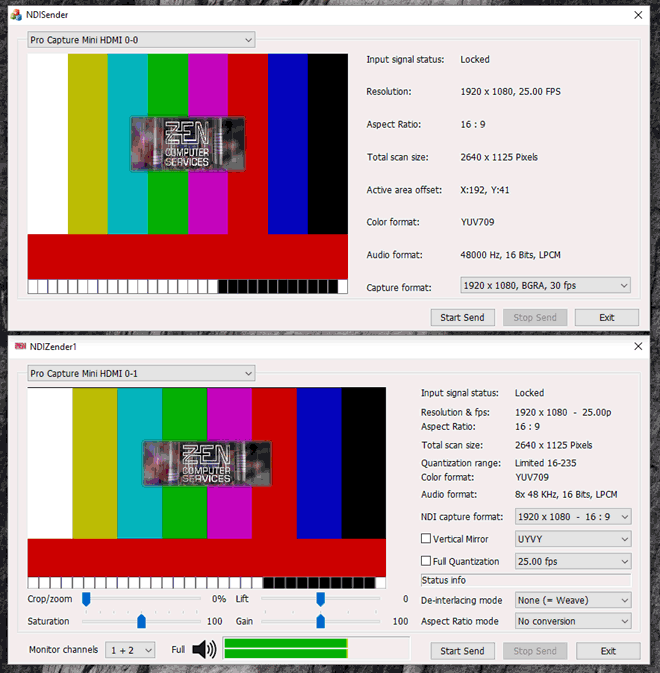
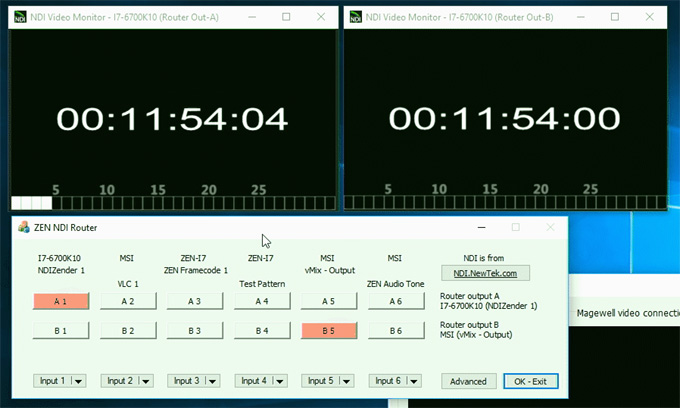
An NDI Routing Switcher
During the summer of 2018 the Router has had something of a makeover. The new
version (from v1.2) can be configured on start-up to have anywhere from 6 to 20
inputs and from 2 to 24 outputs. Routing Preset buttons store groups of switch
positions, allowing multiple outputs to be switched with one button click.
Config files can be saved and loaded, including "save last used on exit" and
"load last used on start-up" options. Config files include the data for Routing
Presets and for the NDI sources used by each input. Multiple copies of the
Router can be run, as long as each is allocated a different "base name" for the
outputs, which can be done at start-up and is saved in the config file.
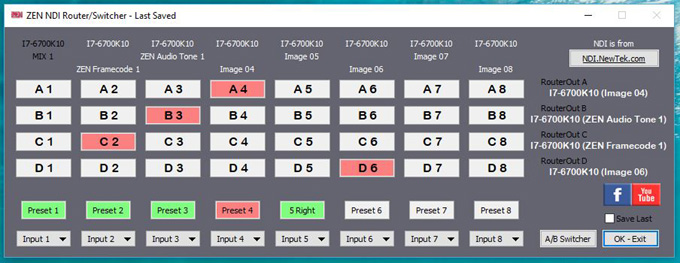
|
|
All ZEN NDI software downloads are now hosted on the NDIstuff.uk site |
Version 1.3.3.22 has been compiled with the NDI 4.1 SDK with both 32 & 64 bit
code versions, includes support for
the XKeys XK-24 & XKE-40, and also includes the Router Remote application. This
is a network client for the main router application which connects to the TCP
server in the main Router, and adopts a similar looking user interface,
including the same local XKeys support, allowing the Router to be controlled and
monitored from up to four additional locations. Version 1.3.4.23 has a couple of
minor bug fixes, uses NDI 4.52 and has only the 64-bit version.
In the illustration below, the earlier version of the router/switcher is configured like a 6-input cuts-only A-B switcher, with Preview (B) & Program (A) buses/outputs and a Cut button which swaps the contents of the busses. NB. This no longer works as well as it did when originally created. Back then with NDI v2, the cuts were instant, but as NDI has "progressed", first to v3 and now v4, the switching is no longer instant and therefore the A-B switcher function is not so useful as it was. This is entirely due to the way that NDI works internally, and is not something I have any control over.

NDI Dual False Colour Monitor
Dual independent NDI video monitors with optional False Colour display mode, selectable from two different LUTs. Supports NDI tally signals. Ideal for use with the NDI Router (above), which would provide the ability to select each of the display inputs from up to six NDI sources, and quickly switch between them.
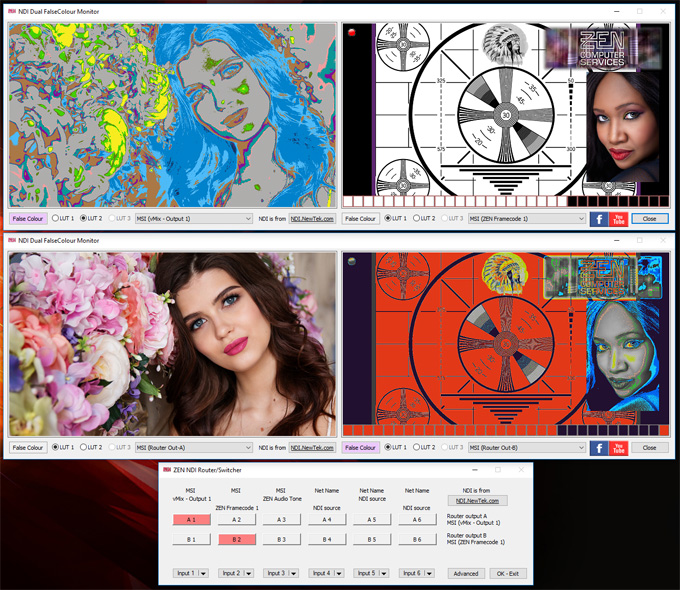
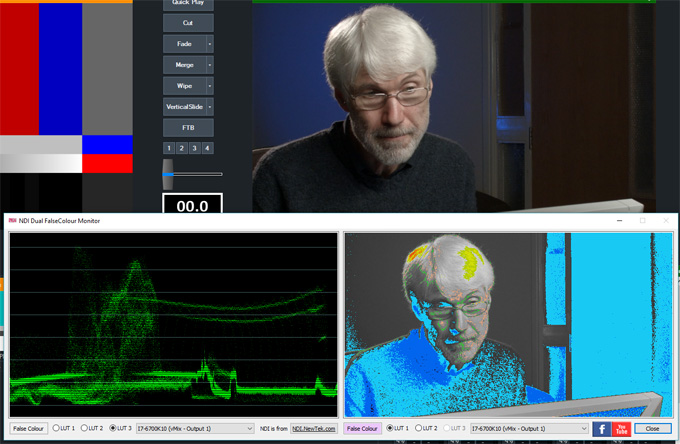
The (previously experimental) waveform display option has now been consolidated alongside the false-colour LUTs. See the "ZEN NDI Software" group on Facebook for a short demo video, and download the current version here to try it for yourself. Feedback welcome:)
|
|
All ZEN NDI software downloads are now hosted on the NDIstuff.uk site |





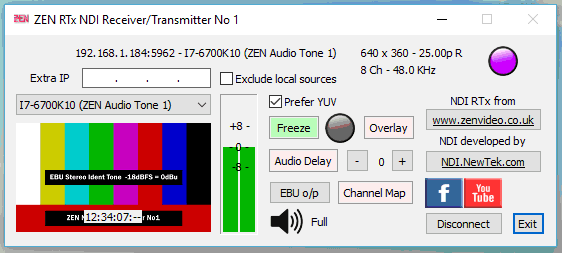

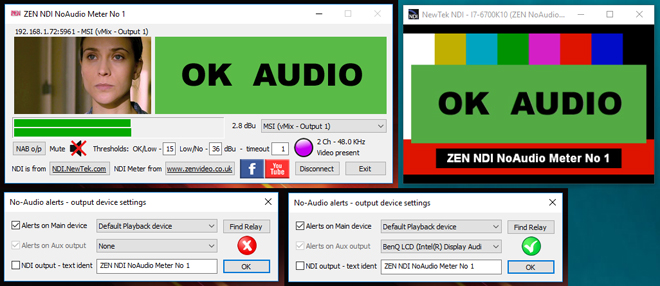

 Copyright ©
2022 Zen Computer Services.
Copyright ©
2022 Zen Computer Services.