 AMIGA Software |
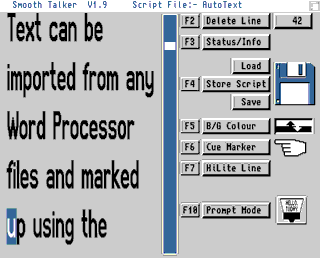 Smooth Talker & Al Muziaa
Smooth Talker & Al Muziaa
Teleprompter with Remote Control of Scrolling Speed
Smooth Talker & Al Muziaa are teleprompting programs designed for use on any AMIGA.
Smooth Talker supports English and latin-based languages whereas Al Muziaa includes
Arabic/Persian/Urdu characters and supports right-to-left text entry. They both produce a
full screen prompting display which can be vertically scrolled in either direction. Text
may be displayed in white on black, or black on white, and Smooth Talker can use any AMIGA
font in sizes up to 55 point. The text will be automatically reformatted when a different
font is selected, and the line spacing can be adjusted. (There will usually be 4 - 5
lines of text visible when in Prompting Mode.) Individual lines of text may be
highlighted, and cues inserted to facilitate rapid re-cueing to marked positions in the
script.
A 36 point sample Prompt font is supplied with Smooth Talker, with a full
international character set. Al Muziaa includes a special built-in font designed by John
Hajjar of LCPS. Any font can be reversed in order to display a "mirror image".
This enables the system to be used with an unmodified TV Monitor. (TV Monitors for
prompting purposes usually have their horizontal scanning reversed.) Standard
prompting displays may be driven from the composite (monochrome) video output found on all
AMIGAs (except the 3/4000).
The scrolling speed may be smoothly varied in either direction using a wired Remote
Control. This unit comprises a small hand-held box with a rotary control knob to vary the
scrolling speed (with software control of sensitivity), and a two-way toggle switch for
re-cueing to the next or last Cue Marker in the script. The Remote is linked to the
computer's parallel port via a three core cable which can be extended to 100 ft or more.
This enables a presenter to control their own script at a distance from the computer.
In EditMode, scripts can be imported using the Load ASCII function, which will extract the
printable characters out of any proprietary word processor file format. Under AmigaDOS
2.1+, Smooth Talker can read text files from PCs (on MS-DOS disks), or under earlier DOS
versions by using an additional utility called CrossDOS.
The text can be quickly amended using the built-in WYSIWYG editor, which supports all
international keyboard layouts, and provides facilities to add Cue Markers and Line
Highlighting. There is also a facility to convert the entire script to upper case, if
desired. Once complete, the prompting script can be saved from Smooth Talker as a .prompt
file complete with font & mark-up information, or exported as a simple ASCII text
file.
Smooth Talker is suitable for any model AMIGA running AmigaDOS V1.2 or greater,
but the recommended spec includes a hard disk, 2MB RAM & AmigaDOS V2 or higher.
Facts & Features
- Runs in basic 512K RAM under all versions of AmigaDOS (1 Meg recommended)
- Fully multitasking, and easy to install on Hard Disk.
- Loads ASCII scripts from any Text Editor or WP. The Load ASCII function will strip non-printable characters out of most proprietary word-processor files, including those from WPs running on IBM compatible PCs under Windows or DOS.
- Loads & saves text files to and from PCs on 720K MSDOS disks. Directly supported under AmigaDOS 2.1+ or via CrossDOS under earlier versions.
- File requester supports all disk volume names and assignments (including all hard disk partitions and PC disks) for easy file searches.
- Loads & saves .prompt files containing all Cues, Highlights, Font and other configuration details used by Smooth Talker.
- Print function supports Preferences' Printers and will print the script in the same format as it appears on the prompting display.
- Edited files can be saved as ASCII for re-importing back into a WP.
- Caps function coverts entire script into UPPER CASE, if required.
- WYSIWYG Editing Mode uses same font as Prompting Mode, but condensed to fit into the left hand half of the screen. Standard insert mode allows additions, deletions and corrections to be easily made, as well as allowing Cue Markers and Highlighting to be added.
- Supports all international keyboard layouts supplied with AmigaDOS (ie USA, Canada, Australia, most EEC/European countries).
- Edit Status shows line & word count, plus amount of free memory.
- Store function (on the F4 key) is available at all times and re-saves the current script without going through a File Requester. Can be used after any editing changes.
- Lines can be Highlighted (eg to indicate a non-spoken cue, or a new paragraph).
- Lines can be tagged with a Rapid Cue Marker. Re-cue either from the keyboard, or via the remote control handset (a centre-off toggle switch allows re-cueing forwards or backwards - jumps to next/last cue each time the switch is pressed).
- Prompting Mode features smooth scrolling in either direction. Scrolling speed is variable from 1 line per 4 frames, up to 50 lines per frame (a range of 200:1).
- Scrolling is controlled from a rotary knob on the handset. From the centre "stop" position, there is a progressive speed increase as the knob is turned in either direction.
- Remote handset cable can be cut and extended (to 100ft +). Uses 3 core cable and low voltage DC signals. Handset could be replaced by a foot control if desired.
- Remote control interface connects to parallel port (modification required for A1000).
- Prompting Mode displays 4 - 5 lines of text with adjustable line spacing. Changing the line spacing in effect also changes the words/min rate for a particular scrolling speed.
- Status Line shows number of lines remaining + countdown of estimated time remaining.
- Prompting Display Colours switchable between Black-on-White and White-on-Black.
- Supports proportionally spaced fonts. Prompting display is automatically reformatted when a different sized font is loaded. Hyphenation is added if required by a change to a larger font.
- Includes 36 pt Prompt Font in normal and reverse versions (full international character set).
- Loads bitmapped fonts up to 55 point (110 TV Lines). Under WB2+ can also use Compugraphic Fonts - sizes selectable in one point steps all the way up to 55 point.
- Provision for Reverse Fonts (ie so that text may be rendered Right to Left). Once loaded, any font can converted to a reverse form, and the Prompting Mode display automatically switches to render text Right to Left.
All Smooth Talker handsets built to order (7-10 day lead time)
| ITEM | PRICE (ex VAT) |
| Smooth Talker (inc Remote Hand Control) | n/a |
| Smooth Talker Plus (as above, plus run-order block editor and backup dongle, but without Hand Controller) | 100.00 |
| Smooth Talker Remote Control/Handset repairs | enquire |







 Copyright ©
2022 Zen Computer Services.
Copyright ©
2022 Zen Computer Services.